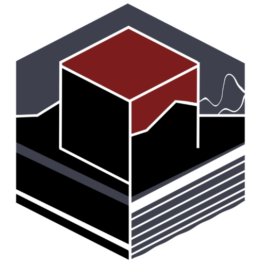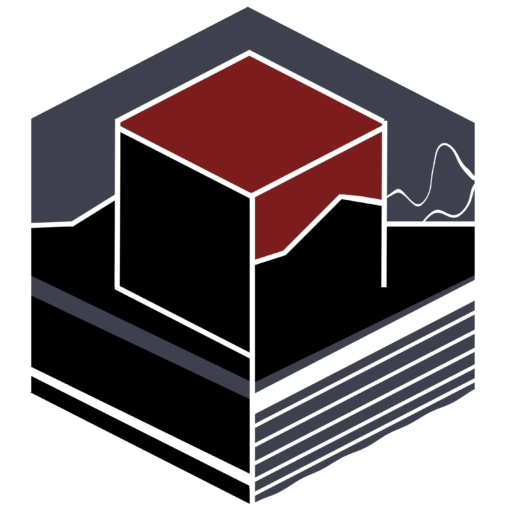Real Estate Investment Calculators
Use the calculators below to compute essential real estate metrics including NOI, Cap Rate, and Cash-on-Cash Return.
Net Operating Income (NOI)
NOI: $0
Capitalization Rate (Cap Rate)
Cap Rate: 0%
Cash-on-Cash Return (CoC)
CoC Return: 0%
Real Estate Investment Calculators
Use the calculators below to compute essential real estate metrics including NOI, Cap Rate, and Cash-on-Cash Return.
Net Operating Income (NOI)
NOI: $0
Capitalization Rate (Cap Rate)
Cap Rate: 0%
Cash-on-Cash Return (CoC)
CoC Return: 0%
Additional Real Estate Metrics
Explore more calculators to analyze various aspects of your real estate investments, including Debt Service Coverage Ratio, Internal Rate of Return, and more.
Debt Service Coverage Ratio (DSCR)
DSCR: 0
Internal Rate of Return (IRR)
IRR: 0%
Additional Real Estate Investment Metrics
Continue exploring other critical real estate investment metrics, including Capitalization Rate (Cap Rate), Gross Rent Multiplier (GRM), and Return on Investment (ROI).
Capitalization Rate (Cap Rate)
Cap Rate: 0%
Gross Rent Multiplier (GRM)
GRM: 0
Return on Investment (ROI)
ROI: 0%
Real Estate Metrics Calculator
Metrics Results:
Cap Rate:
GRM:
ROI:
Visual Metrics Representation:
Real Estate Metrics Calculator
Metrics Results:
Cap Rate:
GRM:
ROI:
Visual Metrics Representation:
Cash Flow:
Cap Rate: %
GRM:
ROI: %
Real Estate Investment Metrics Calculator
Whether you’re an experienced investor or just starting out, understanding key real estate metrics is crucial to making informed investment decisions. At VillaTerras, we’ve designed a comprehensive Real Estate Metrics Calculator to help you evaluate your potential investments using essential metrics such as Cap Rate, GRM, and ROI. These metrics will give you a clear picture of your investment’s performance, allowing you to make smarter, data-driven choices.
Key Real Estate Metrics
1. Cap Rate (Capitalization Rate)
The Cap Rate is one of the most widely used metrics in real estate investing. It represents the rate of return on an investment property, based on its net income and the purchase price. A higher Cap Rate typically indicates a more profitable investment.
Formula:
Cap Rate = (Net Operating Income / Purchase Price) * 100
Why It Matters:
Investors use the Cap Rate to compare different properties and assess the potential return relative to the investment amount. A higher Cap Rate often suggests a better investment opportunity.
2. GRM (Gross Rent Multiplier)
The GRM is a simple tool to estimate the value of an investment property based on its rental income. It helps investors quickly assess whether a property is underpriced or overpriced relative to its income.
Formula:
GRM = Purchase Price / Annual Rental Income
Why It Matters:
A lower GRM typically indicates a better investment, as it suggests you are paying less for each dollar of rent. It’s a fast way to evaluate investment properties without diving deep into the financials.
3. ROI (Return on Investment)
ROI is a metric that measures the profitability of an investment, comparing the return to the original investment cost. This metric helps investors determine how much profit or loss they’ve generated relative to their investment.
Formula:
ROI = (Net Income / Total Investment) * 100
Why It Matters:
A higher ROI means a more profitable investment. It is crucial for comparing properties, especially when deciding between multiple investment opportunities.
How to Use the Real Estate Metrics Calculator
Our Real Estate Metrics Calculator allows you to easily calculate the Cap Rate, GRM, and ROI based on your property’s data. All you need to do is enter the following details about your investment property:
- Purchase Price: The price you paid (or plan to pay) for the property.
- Annual Rental Income: The total income generated from renting out the property in one year.
- Annual Expenses: Any ongoing costs related to property maintenance, insurance, taxes, etc.
- Debt Service (Optional): Your annual debt payments if the property is financed.
Once you’ve entered these values, the calculator will instantly provide the following results:
- Cap Rate: To measure the property’s potential return.
- GRM: To quickly estimate the value of the property relative to its income.
- ROI: To understand the profitability of your investment.
Example: How to Calculate Real Estate Metrics
Let’s say you purchase a rental property for $500,000. The property generates $40,000 in rental income per year, and your annual expenses amount to $10,000. You have a mortgage and other debt payments of $25,000 annually.
Using the formulas above, the calculations would look like this:
1. Cap Rate:
Cap Rate = (Net Operating Income / Purchase Price) * 100 = (40,000 - 10,000) / 500,000 * 100 = 6%
2. GRM:
GRM = Purchase Price / Annual Rental Income = 500,000 / 40,000 = 12.5
3. ROI:
ROI = (Net Income / Total Investment) * 100 = (40,000 - 10,000 - 25,000) / 500,000 * 100 = 1%
In this example, the Cap Rate is 6%, the GRM is 12.5, and the ROI is 1%. These results provide insight into the profitability and potential risks associated with this investment.
Interactive Calculator Form
Cap Rate: %
GRM:
ROI: %
Key Benefits of Using Our Calculator
- Quick and Easy Calculations: Get accurate results in real time, making it simple to evaluate multiple properties.
- Comprehensive Real Estate Analysis: Understand critical investment metrics like Cap Rate, GRM, and ROI at a glance.
- Smart Investment Decisions: Make more informed investment decisions by leveraging key financial metrics to guide your choices.
- User-Friendly Interface: The form is easy to fill out, and the results are clearly displayed for easy interpretation.
- Mobile-Friendly: The page is fully responsive and looks great on both desktop and mobile devices, allowing you to make calculations on the go.
Conclusion
Our Real Estate Metrics Calculator is an invaluable tool for any real estate investor. By calculating important metrics like Cap Rate, GRM, and ROI, you can quickly assess the potential profitability of investment properties. Whether you’re a seasoned investor or just starting, this tool will help you make more confident, data-driven investment decisions.
Take advantage of this tool today and start evaluating your next real estate investment with ease.
Real Estate Investment Metrics Calculator
Whether you’re an experienced investor or just starting out, understanding key real estate metrics is crucial to making informed investment decisions. At VillaTerras, we’ve designed a comprehensive Real Estate Metrics Calculator to help you evaluate your potential investments using essential metrics such as Cap Rate, GRM, and ROI. These metrics will give you a clear picture of your investment’s performance, allowing you to make smarter, data-driven choices.
Key Real Estate Metrics
1. Cap Rate (Capitalization Rate)
The Cap Rate is one of the most widely used metrics in real estate investing. It represents the rate of return on an investment property, based on its net income and the purchase price. A higher Cap Rate typically indicates a more profitable investment.
Formula:
Cap Rate = (Net Operating Income / Purchase Price) * 100
Why It Matters:
Investors use the Cap Rate to compare different properties and assess the potential return relative to the investment amount. A higher Cap Rate often suggests a better investment opportunity.
2. GRM (Gross Rent Multiplier)
The GRM is a simple tool to estimate the value of an investment property based on its rental income. It helps investors quickly assess whether a property is underpriced or overpriced relative to its income.
Formula:
GRM = Purchase Price / Annual Rental Income
Why It Matters:
A lower GRM typically indicates a better investment, as it suggests you are paying less for each dollar of rent. It’s a fast way to evaluate investment properties without diving deep into the financials.
3. ROI (Return on Investment)
ROI is a metric that measures the profitability of an investment, comparing the return to the original investment cost. This metric helps investors determine how much profit or loss they’ve generated relative to their investment.
Formula:
ROI = (Net Income / Total Investment) * 100
Why It Matters:
A higher ROI means a more profitable investment. It is crucial for comparing properties, especially when deciding between multiple investment opportunities.
How to Use the Real Estate Metrics Calculator
Our Real Estate Metrics Calculator allows you to easily calculate the Cap Rate, GRM, and ROI based on your property’s data. All you need to do is enter the following details about your investment property:
- Purchase Price: The price you paid (or plan to pay) for the property.
- Annual Rental Income: The total income generated from renting out the property in one year.
- Annual Expenses: Any ongoing costs related to property maintenance, insurance, taxes, etc.
- Debt Service (Optional): Your annual debt payments if the property is financed.
Cap Rate: %
GRM:
ROI: %
Example: How to Calculate Real Estate Metrics
Let’s say you purchase a rental property for $500,000. The property generates $40,000 in rental income per year, and your annual expenses amount to $10,000. You have a mortgage and other debt payments of $25,000 annually.
Cap Rate:
Cap Rate = (40,000 - 10,000) / 500,000 * 100 = 6%
GRM:
GRM = 500,000 / 40,000 = 12.5
ROI:
ROI = (40,000 - 10,000 - 25,000) / 500,000 * 100 = 1%
Welcome to the VillaTerras Real Estate Investment Calculator. This tool has been crafted to provide investors with the most detailed, data-driven insights necessary for making informed investment decisions in the real estate market. Whether you’re considering rental properties, development projects, or flipping houses, this calculator covers the key metrics and decision-making indicators that will guide you to the best possible investment decisions.
Key Real Estate Metrics
1. Cap Rate (Capitalization Rate)
The Cap Rate measures the return on a property based on its Net Operating Income (NOI). It is a critical metric for evaluating the profitability of a property relative to its price.
Formula:
Cap Rate = (NOI / Purchase Price) * 100
Why It Matters:
The Cap Rate provides insight into how quickly an investor can expect to recoup their investment. It is often used to compare similar properties and assess risk. Higher Cap Rates are associated with higher returns but may indicate more risk.
2. GRM (Gross Rent Multiplier)
The GRM is a simple measure to estimate the value of a property based on its rental income. It is often used for initial property screening.
Formula:
GRM = Purchase Price / Annual Rental Income
Why It Matters:
A lower GRM indicates a better investment, as it suggests you’re paying less for each dollar of rental income. It’s a quick way to assess potential properties without diving deep into financials.
3. ROI (Return on Investment)
ROI compares the net profit of an investment relative to its cost. It’s one of the most comprehensive indicators of profitability.
Formula:
ROI = (Net Income / Total Investment) * 100
Why It Matters:
ROI allows you to measure the efficiency of your investment. A higher ROI signifies better profitability relative to your investment, crucial for comparing multiple property options.
4. Cash-on-Cash Return (CoC)
Cash-on-Cash Return calculates the annual return on the actual cash invested into the property. This metric excludes financing costs like mortgage payments, focusing only on cash flows.
Formula:
CoC = (Annual Pre-Tax Cash Flow / Cash Invested) * 100
Why It Matters:
This indicator helps measure the immediate profitability of an investment by focusing on the amount of cash you’ve invested and the cash flow it generates.
5. Debt Service Coverage Ratio (DSCR)
DSCR measures a property’s ability to cover its debt payments from its net operating income. It’s vital for assessing the risk of investment based on financing terms.
Formula:
DSCR = NOI / Debt Service
Why It Matters:
A DSCR of less than 1 means the property does not generate enough income to cover its debt obligations, increasing financial risk. A higher DSCR indicates a more secure investment.
6. Break-Even Ratio (BER)
The Break-Even Ratio represents the point where the property’s income exactly covers the operating expenses and debt service.
Formula:
BER = (Operating Expenses + Debt Service) / Gross Income
Why It Matters:
A low BER indicates that the property is more profitable, while a high BER suggests it’s closer to the break-even point, where income just covers costs.
7. Loan-to-Value (LTV) Ratio
LTV Ratio is a key indicator of the financial stability of a real estate investment. It compares the loan amount with the property value to assess risk.
Formula:
LTV = Loan Amount / Property Value
Why It Matters:
A high LTV means the property is highly leveraged, which increases the financial risk. A lower LTV ratio typically indicates a safer investment with less borrowing risk.
8. Internal Rate of Return (IRR)
IRR calculates the return rate at which the net present value of all future cash flows from the investment equals zero. It’s a useful metric for assessing long-term investment profitability.
Formula:
IRR = The discount rate that makes the NPV of all future cash flows equal to zero
Why It Matters:
A higher IRR indicates that the property is expected to provide strong returns over the investment period. It’s useful for comparing investments with different time horizons and risk profiles.
9. Net Present Value (NPV)
NPV calculates the difference between the present value of the property’s future cash inflows and the present value of its outflows. This metric is used to evaluate the profitability of an investment.
Formula:
NPV = ∑ (Cash Flow / (1 + r)^t) - Initial Investment
Why It Matters:
A positive NPV suggests that the investment is worthwhile, while a negative NPV means it will likely lose money. It takes into account both the timing and size of future cash flows.
10. Property Appreciation
Property Appreciation measures the increase in the value of a property over time, helping investors estimate long-term gains.
Formula:
Appreciation = (Sale Price - Purchase Price) / Purchase Price
Why It Matters:
Understanding potential appreciation helps you make long-term investment decisions, particularly for properties held over many years.
11. Tax Savings Section (Depreciation)
Depreciation allows investors to deduct the cost of property improvements over time, lowering taxable income and enhancing cash flow.
Formula:
Depreciation = Purchase Price / Depreciation Period
Why It Matters:
Depreciation can provide significant tax savings, allowing investors to reduce their tax liability, which improves overall investment returns.
12. Total Investment Cost
Total Investment Cost includes the purchase price, transaction fees, financing costs, and any renovation or maintenance costs.
Formula:
Total Investment = Purchase Price + Transaction Fees + Financing Costs + Renovation Costs
Why It Matters:
Knowing the total investment cost ensures that you’re accounting for all financial obligations before calculating returns and profit margins.
Enter Your Investment Data
To calculate all of these metrics, please enter the following information:
Investment Metrics Results
Cap Rate: %
GRM:
ROI: %
Cash-on-Cash Return (CoC): %
Debt Service Coverage Ratio (DSCR):
Break-Even Ratio (BER):
Loan-to-Value (LTV) Ratio:
Internal Rate of Return (IRR): %
Net Present Value (NPV):
Property Appreciation: %
Tax Savings (Depreciation):
Total Investment Cost:
“; echo “GRM: ” . $grm . “
“; echo “ROI: ” . $roi . “%
“; echo “CoC: ” . $coc . “%
“; echo “DSCR: ” . $dscr . “
“; wp_die(); // End AJAX request } add_action(‘wp_ajax_process_investment_data’, ‘process_investment_data’); add_action(‘wp_ajax_nopriv_process_investment_data’, ‘process_investment_data’);